
Instagram is a very popular social media platform that allows users to post videos and photos. Many people use Instagram for leisure, but Instagram is also a great tool for marketing your vacation rentals.
Founded in 2010, Instagram has more than 500 million daily active users, and over 200 million businesses are using Instagram to try to reach more people and engage with their customers.
As a vacation rental property manager, you should definitely consider using Instagram to help find new guests and to gain trust.
In this article, we’ll go over the benefits of using Instagram for your vacation rental and our top tips on how to use Instagram for your rental successfully.
Benefits of Using Instagram for Your Vacation Rentals
As a property manager, here are some of the reasons you should use Instagram as part of your vacation rental marketing.
1. Gain visibility

Want more people to learn about your business and increase your number of leads? By creating good content and understanding how to effectively use hashtags and location tags, you’ll be able to put your vacation rentals and business in front of a wide audience.
It can also help you find travelers and guests who may become potential renters.
Showing what your vacation rental offers and why it’s better than the competition will encourage guests to rent with you.
2. Grow your network and business relationships
Instagram can allow you to connect and engage with many people in your network.
Not only can you attract potential guests and travelers, but you can also connect with businesses in the same area as your vacation rental.
For instance, consider following and engaging with local restaurants, stores, and activity providers near your rental. These businesses may then promote your vacation rental to their followers, which can help you reach an even wider audience and grow your business relationships.
Not to mention, by having a bigger network of local services for your short-term rental, you will be able to make improved suggestions to guests and raise the overall quality of their experience.
3. Keep in contact with returning guests
Instagram is a great way to stay in touch with previous renters. You can ask guests to follow your Instagram account, and ‘tag it’ in photos from their stay.
This will help keep your vacation rental top of mind for potential repeat customers; when they’re looking for a vacation rental in your area, they’ll remember you and your property and choose to rent with you again.
Staying in touch with returning guests will help you build a solid and long-lasting relationship with them
Not to mention, having solid relationships with returning guests means they may speak more highly of your rental to other travelers – this means more business for you.
Returning guests are also likely to comment positive reviews on your posts and share your photos on their Instagram pages, which can attract more guests.
Getting positive reviews and exposure from returning guests is invaluable. Be sure to engage with guests by commenting on and reposting their photos of your rental, following them back, and replying to comments on your photos.
4. Increase your website traffic

Your Instagram account is a great way to direct potential guests to your website where they can book your rental.
Including CTAs (call-to-action) to visit the website in your Instagram post captions is one way to do this. Another way is to include a clickable link to your website in your Instagram story.
Finally, be sure to have a link to your website in your Instagram bio!
By driving traffic from Instagram to your website, you can increase the number of bookings for your vacation rental.
5. Easily showcase amazing photos of your property
Instagram is mainly a photo and video sharing platform. Posting photos and videos of your vacation rental is the perfect way to show potential guests what you can offer.
With photos, you can show exactly what makes your property unique. You can also post videos to give potential guests a tour of your rental and show off all of its best features.
When posting photos and videos, be sure to use hashtags and location tags so that potential guests in your area can easily find your content.
Also, consider posting photos of what guests can do when staying at your property, such as photos of nearby restaurants they can enjoy, activities they can do, and local events they can attend.
When sharing these photos, remember to tag the businesses in the photos to increase your reach and grow your business relationships.
6. Gain and improve trust
When someone wants to learn more about a business, they often turn to Instagram. You can take advantage of this by showcasing your properties and area on the app.
This way, potential guests can see exactly what you offer and what their stay will be like.
This can help you gain trust with potential guests, as they’ll see you as a transparent and reliable business.
You can also share screenshots of reviews for your business on Instagram.
Getting Started: How to use Instagram for Your Vacation Rental
Now that we’ve explained exactly why Instagram is a great social media platform for your vacation rental business, we’ll go over how to use it for success.
But first, be sure that you have a Business account, not just a private one! You can get an Instagram business account for free within the app.
A business account will give you extra features, such as the ability to add an industry label, advertising options, clickable CTAs, and insights and analytics.
To create a business account, follow these steps:
- When you’re on your profile page, tap the three lines in the upper right hand corner.
- Tap on **Settings**, then tap on **Account**.
- Scroll to the bottom of the options and tap ‘**Switch to Professional account**’.
- Instagram will ask you to fill out some basic information.
That’s all there is to it!
Important Elements on your Short Term Rental Instagram Page
There are some key elements you need to optimize when it comes to an Instagram page for vacation rental managers.
1. Profile picture
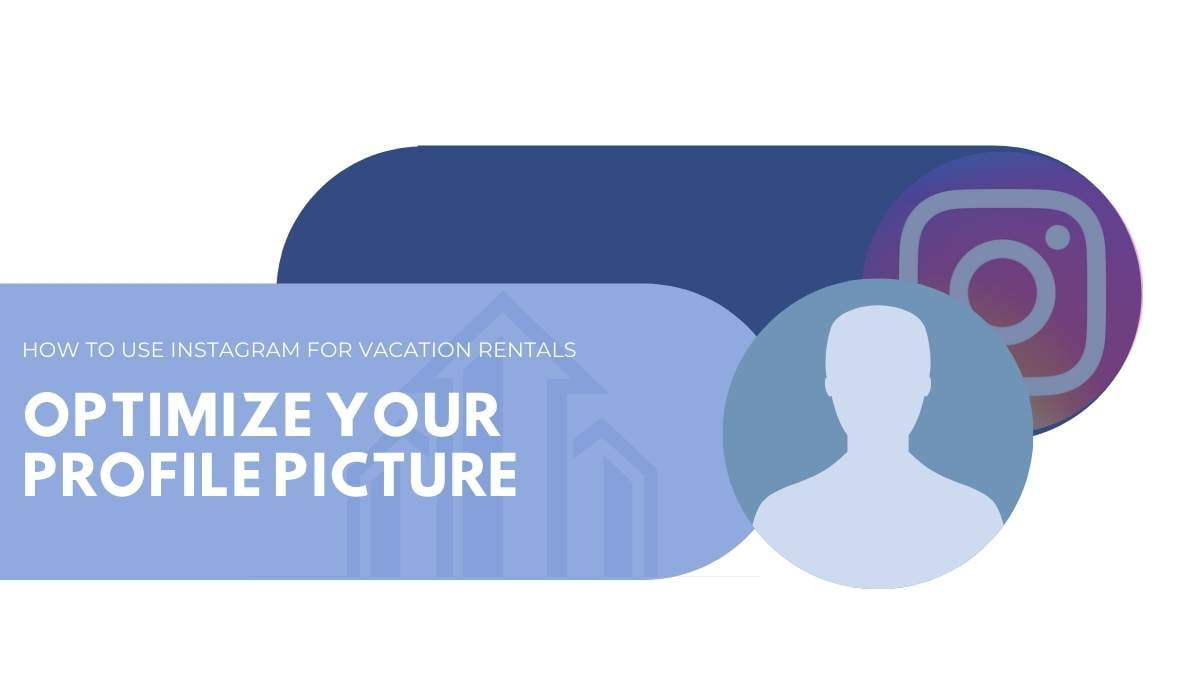
Your profile photo should always be your vacation rental logo. If you don’t have a logo, choose a high-quality photo that accurately represents your rental.
Either way, the picture should be high-quality and visually appealing. The perfect aspect ratio for an Instagram profile picture is 110×110 pixels.
Your profile picture is important not only for your profile, but also for when you upload Instagram stories. The profile picture is what will be visible for all of your followers when they view your story.
2. Name
On your profile, the name you choose will be in bold.
Be sure to use the name of your vacation rental business in this section, so that when people search your business name, your account comes up right away. Don’t use any extra characters or symbols in this section.
3. Username
Your username is what will appear in your Instagram URL and can be searched for by other users.
As we mentioned before, try to use just the name of your business as your username if it’s available. If it’s not, choose something similar that’s easy to remember and search for.
4. Website
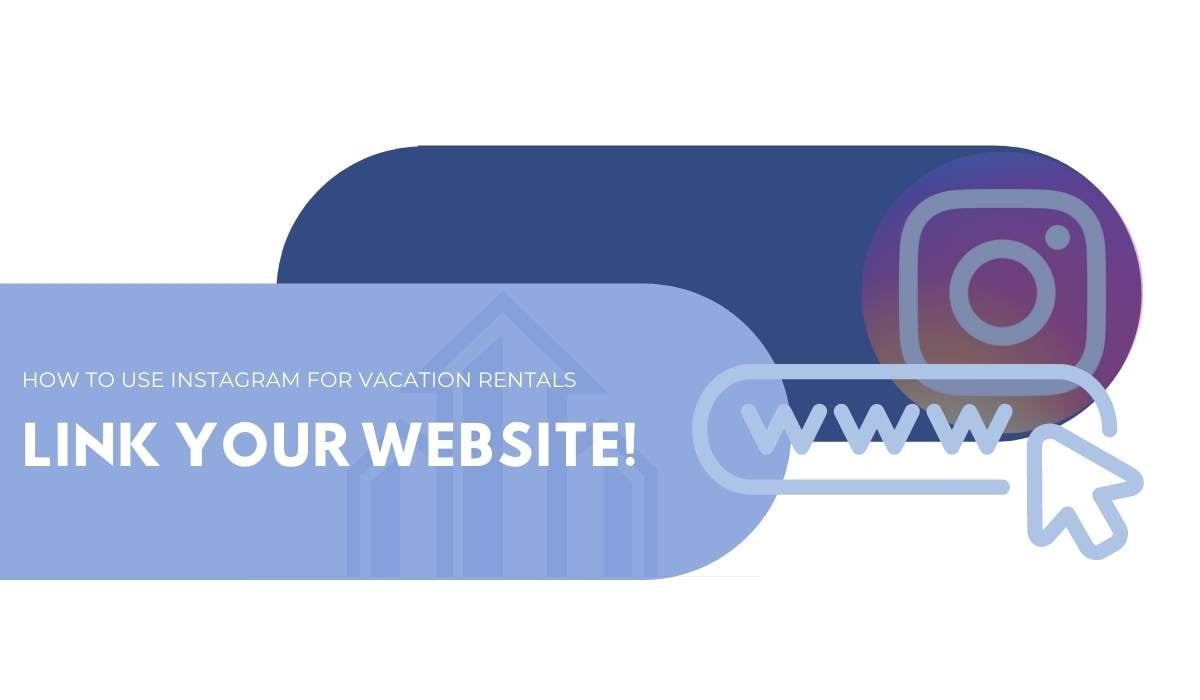
Make sure you have a link to your website in your Instagram bio in order to direct potential guests to your website where they can book. You can only have one link in your bio, so make it count!
You can either link to your website’s home page or to a specific landing page. A landing page is a separate, stand-alone web page that’s designed for a specific purpose, such as collecting leads.
5. Bio
As we mentioned before, your Instagram bio is the first thing people see when they visit your profile. You want to make sure it’s clear, concise, and includes all of the relevant information about your business.
Remember, you only have 150 characters to work with, so make them count!
Some things you may want to include in your bio are:
– Your business name
– A brief description of what you do
– Your contact information (phone number and/or email address)
– A call to action (CTA), such as a ‘Book Now’ button
– Some emojis to keep it light and appealing.
– Your industry category, which appears below your name. For example, you could write ‘Vacation Rental Home’.
Keep in mind that you can always update your bio as needed. So if you’re running a promotion or have a special offer, be sure to update your bio to reflect that!
Tips to Use Instagram for Your Vacation Rental
1. Post beautiful photos

When it comes to Instagram, quality photos are key!
You should aim to post high-quality, visually appealing photos on your Instagram account. Instagram is all about the visuals, so make sure your photos are top-notch!
Consider posting exterior shots of your vacation rental property, interior shots, close-ups of unique details in your home, and pictures of nearby attractions and landmarks.
If you’re not a professional photographer, don’t worry! Instagram has a built-in photo editor that you can use to crop and edit your photos. You can also adjust the exposure, saturation, and other settings to make your photos look their best.
If you’re short on time, there are also plenty of Instagram tools and apps that can help you edit and organize your photos.
Here are some to look into:
o VSCO
o Snapseed
o Adobe Photoshop Express
o Afterlight
In addition to pictures of your rental, you can also create graphics as posts. To create graphics, consider using Canva. It’s a free online design platform, and it’s very easy to use. It offers thousands of templates and elements to choose from.
With Canva, you can create posts, stories, and highlight covers. It will help your content look professional.
You can also consider reposting photos that your guests have shared during their time at your rental. Doing so helps other potential guests picture themselves in your home. When doing so, credit the owner of the photograph and tag them in the picture. You should also ask permission before sharing photos of guests.
2. Be consistent in posting schedule and design
Your Instagram grid should be aesthetically pleasing, inspiring, and informative.
The overall design of your Instagram grid should be well-branded, and match the colors and fonts of your vacation rental business. This will help potential guests easily identify you.
Also, be sure you have a consistent posting schedule. Take some time to try and understand the days and times that your followers are the most active on Instagram.
To do so, you’ll want to look at your Instagram Insights. This will help you understand audience patterns.
3. Use hashtags

Hashtags (#) help users find relevant content.
They’re a great way to grow your audience and help potential guests find your vacation rental.
Some Instagram users also follow hashtags, so if they follow the hashtag you used, your posts will appear in their feed even if they don’t follow you. This makes it a great way to increase your chances of being found.
That said, there’s a science to using hashtags. Don’t overdo them; you’ll need to research appropriate hashtags for your niche.
Generic hashtags will have many posts, so yours will most likely get lost in the mix. They’re not the best option to use for this reason.
As a rule of thumb, you want to have a mix of generic hashtags and specific hashtags.
To get an idea, **consider looking at the hashtags that your competitors are using**.
Some generic hashtags to consider include things like #vacationrental, #rentals, and #airbnb.
For specific hashtags, think about things that describe amenities in your rentals. Also, consider including the area of your rental. For example, #MiamiVacationRental or #VacationHomeMiami.
You can also use hashtags to target a specific audience. For example, if you want to attract families, you might use hashtags like #FamilyVacation or #FamilyFriendlyRental.
You may also want to consider creating your own hashtag for your vacation rental brand. For example, if your vacation rental is called OceanVillage, then always use the hashtag #OceanVillage on all your posts and encourage your guests to use it as well.
That way, you’ll have an entire section on the Instagram app dedicated to your vacation rental. This is a great way to build brand identity!
TIP: Nobody needs to see your hashtags – they’re simply to help your vacation rental be found by other users. So, to hide your hashtags, consider including them in the comment section of your posts rather than the caption. Another way to hide them is to press enter a few times when writing your caption and then write your hashtags. This will leave space between the caption and hashtags and your followers will only see the caption.
4. Use Instagram Insights

You get free analytics with an Instagram Business account! Instagram Insights is Instagram’s analytics tool, and it provides you with valuable information about your followers and the content you share.
Here are some of the things you can learn from Instagram Insights:
– When your followers are most active on Instagram
– The demographics of your followers (location, age range, gender)
– The types of content your followers engage with the most
– How many people saw your posts
– How many people visited your profile after seeing your post
– And more!
Study the Instagram Insights to understand your audience’s trends and view data for specific posts and stories. It can help you find out which posts get more engagement from followers, how many people you’ve reached, and the impression count.
This data is invaluable, as it helps you understand if your content is working well and reaching the right people, or if you need to change your strategy.
Also, Insights are great if you are using Instagram/Facebook ads because you’ll be able to see the ad’s performance.
To view Instagram Insights, simply go to your profile page and click on the bar chart icon in the upper right-hand corner.
5. Use Instagram Stories
Using Instagram stories is crucial for success as a vacation rental manager.
Instagram stories allow you to share short videos and images to a “Story” which lasts 24 hours before disappearing. Stories are found at the top of your Instagram homepage.
Within Stories, you can add filters and effects, text, emojis, stickers, time stamps, hashtags, polls, doodles, and much more. This allows you to get creative and have some fun with your content!
Stories are a great way to show potential guests what your vacation rental is all about. You can use stories to give them a “day in the life” of your rental, or even take them on a tour!
Story viewers can respond directly to your story through a Direct Message (DM) that only you can see.
You can see who viewed your story as well as the Insights of your Story performance.
Stories help to drive engagement, build brand awareness and value. Consider posting photos and short videos to your story that show your properties.
You can also use stories to create polls and quizzes, and host Q&As. This is a great way to drive engagement from readers.
Also, you can use Instagram Stories for **announcements**, such as special deals or promotions, since they don’t last very long.
Many business owners use Instagram stories as a way to countdown to an event or sale. However, you can also announce fun contests. Usually, the prize is a free or discounted stay at your rental, and the only thing people have to do to enter is follow your Instagram page and tag a friend in the comments.
This is a great way to increase engagement and followers! It’s usually well worth the prize you offer.
6. Use Story Highlights

Regular stories only last 24 hours, so Instagram has a feature called Story Highlights.
This allows you to save stories of your choice to their profile. The stories are pinned to the top of your profile forever (or until you remove them).
Story highlights are useful for you as a vacation rental manager, as they allow you to showcase content you want potential guests to see first.
You can also group stories into various themes to keep everything organized.
For instance, one highlight can be “Rentals” where you showcase all your rentals. Another one can be “Area Activities” where you showcase things to do in the area, etc.
This is a great way to keep your profile organized and easy to navigate for potential guests.
To create story highlights, simply go to your profile page and click on the “New” button in the Highlights section. Then, select the stories you want to add and give your highlight a name. That’s it!
7. Create Instagram guides
Instagram Guides allow you to create a guide with a list of tips and recommendations for your followers.
You can create a guide by going to your Instagram profile and tapping on the “+” icon. You have the option of choosing between three different guide formats: places, products or posts.
For your vacation rental, we recommend creating a guide for places of interest in your area.
The guides you create will appear on your profile in a dedicated section beside your grid.
Your followers can then easily access your guide and find all the information they need in one place. This is especially useful for potential guests who are planning a trip.
8. Reels
Reels were introduced in 2020 and should not be overlooked, especially if you want to attract a younger audience.
Reels are Instagram’s answer to TikTok, and allow you to create short-form videos up to 30 seconds long.
Using the power of Reels is one of our most essential tips for using Instagram as as property manager, so don’t skip this one!
You can add audio, effects, and text to your videos. Reels can be found in the Instagram Explore page, and users can also search for them using hashtags.
As a vacation rental manager, you can use Reels to give potential guests a tour of your rental property. You could also do a “day in the life” type of video, or even show them some of the best things to do in the area.
The possibilities are endless! Just remember to keep your content creative, engaging, and short.
Reels allow you to create a 15-second multi-clip video with sounds, effects and other creative tools.
Reels are shared both in the regular feed and in the new “reels” section on the Instagram app.
You can view Reel Insights, like metrics that tell you the number of accounts that were reached, how many times the Reel was played, how many likes it received and how many comments, shares and saves the Reel got.
There is a great opportunity to grow your business with Reels as Instagram is pushing them out – they are prioritizing Reels over any other content.
So, creating Reels will create greater engagement and brand awareness.
Use Reels to showcase your properties, show behind-the-scenes, answer questions, or educate.
9. Instagram Live

You can go Live on Instagram through Stories.
Live stories drive instant engagement, as they bring your story to the forefront of the Instagram feed. Also, your followers receive a notification when you go Live, so it’s a great way to get more engagement.
It also allows you to connect with your followers (both past and future guests) in a personal way. You can speak about anything you’d like and respond to questions raised in the chat.
10. Connect with Facebook and start promoting
With a Business account, you can connect your Instagram to Facebook.
This gives you the option to advertise your business by turning any of your posts into an advertisement.
Your ad will appear in feeds, Stories, and in the Explore page.
When you promote a post, you get to set the budget and duration of each campaign, so you can decide how much money you want to spend. The more you spend, the more accounts you will reach.
When you input how much you want to spend, Instagram will show you an estimate of how many people you will reach.
You can also decide to select your target audience automatically or manually.
Finally, you’ll be able to see how your ad performed through the aforementioned analytics and see what worked and what didn’t. This is great because the next time you do an advertisement, you’ll be able to adjust your target audience, budget, and duration for more success.
Creating a Buzz for Your Vacation Rental Business

In order to get more followers and increase your engagement, here are things you can consider doing.
Use the Instagram search function to find relevant hashtags, locations, and accounts to follow.
When you first open the Instagram app, there are a few things you can do to get started.
First, take a look at the bar at the top of the home screen. This is where you can search for anything Instagram related.
You can start by searching for relevant hashtags, locations, and accounts to follow.
For example, if you’re a vacation rental manager in Hawaii, you could search for the following:
– #hawaiivacationrentals
– #kauaivacationrentals
– #mauivacationrentals
– #islandvacationrentals
This will bring up a list of popular posts, accounts, and locations related to your search. You can then see what kind of content is being posted and which other hashtags are being used.
Follow everyone who follows you, follow your suggested users, and follow your Facebook friends.
Instagram is a community, and the best way to grow your following is to engage with other users.
One simple way to do this is to follow those who follow you. Instagram will also suggest users for you to follow based on your interests. You can also connect your Instagram account to Facebook and follow your Facebook friends who are on Instagram.
Respond to every comment left on your posts.
When you get a comment on one of your posts, make sure to reply! Instagram users are more likely to engage with an account that responds to their comments.
Pin meaningful comments.
You can also pin meaningful comments to the top of your post. To do this, go to the comment and click on the three dots on the right. From there, select “Pin Comment” and it will be pinned to the top of your post.
Share your posts to other social media sites, like Facebook and Twitter.

When you share your Instagram posts to other social media sites, you increase your chances of being seen by potential guests.
You can share your Instagram posts to Facebook and Twitter by connecting your accounts in the Instagram settings.
To do this, go to your profile, click on the three lines in the top right corner, and select “Settings.” From there, select “Account,” and then “Linked Accounts.” Here, you can connect your Instagram account to Facebook and Twitter.
Once you’ve done this, you can share your Instagram posts to Facebook and Twitter by clicking on the three dots on the right of each post and selecting “Share To…”
Ask questions in your photo captions to spark conversation in the comments.
Asking questions in your photo captions is a great way to start a conversation and get people engaged with your posts.
Share your Instagram account with your email list.
If you have an email list, make sure to share your Instagram account with them! You can do this by including a link to your Instagram profile in your email signature, or by writing a blog post about your Instagram account and promoting it to your email list.
You can also add a call-to-action (CTA) to your Instagram posts, asking people to follow you on Instagram if they’re not already doing so.
To do this, go to your profile and click on the “Edit Profile” button. From there, scroll down to the “Call To Action” section and select “Learn More.”
Partner with local brands and local influencers.

Another great way to grow your Instagram following is to partner with local brands and local influencers.
You can reach out to local businesses and offer to promote their products or services on your Instagram account in exchange for a shoutout on their account. You can also collaborate with local influencers by having them take over your Instagram account for a day, or by sharing one of their posts on your Instagram stories.
Not only will this help you to grow your following, but it can also help you to generate leads and sales.
Host a contest or a giveaway!
Everyone loves a good contest or giveaway, so why not host one on your Instagram account?
You can ask people to follow you and tag their friends in the comments of your post in order to enter the contest. You can also require people to share your Instagram post in their stories in order to enter.
Make sure to promote your contest or giveaway on your other social media accounts and on your website to get as many people entering as possible!
Bottom Line
By following the tips above, you can use Instagram to market your vacation rental business and generate leads and sales. Instagram is a great platform for promoting your brand and connecting with potential guests.
If you need help with your digital marketing, Upkeep Media can help you.
Upkeep Media offers a full suite of digital marketing services designed to help property management companies (and vacation rental management companies) grow their businesses.
Our services include search engine optimization, paid ads campaigns, website design and development, and more. Contact us today to learn more about how we can help you grow your business!



